QuickBooks Setup for Law Firm
- mariahernandaz58
- May 9, 2020
- 3 min read

QuickBooks comes with various tools and advanced tools. It is specially made for small and medium-sized business owners. QuickBooks is not only used in manufacturing units and other small businesses also but also used by lawyers everywhere. QuickBooks is not using only in one sector but almost everywhere. Today we will discuss the QuickBooks Setup for Law firm.
Accounting is also used in law firms and hence QuickBooks is also very useful in Law firms. Manage your accounts from anywhere without putting any effort. Bill the clients, manage the cost, and track the time in one to go.
Steps to set up the Law firm chart of accounts in QuickBooks
To set up the law firm account in QuickBooks, simply proceed with the below steps:
Create a new bank account with the name “client trust fund checking”, which will be used to track all transactions such as all deposits and payments from your client’s trust funds
Set to this account as an IOLTA account at a financial institution approved to offer IOLTA accounts. You need to check with your bank to confirm that the IOLTA bank account has automatic overdraft protection and don’t have ATM access. These rules apply to all states to IOLTA programs
To make a difference in your law firms payable from your customer payable, create a separate liability account in QuickBooks. After that rename, the account payable account to “accounts payable- operating”. This account will be used to bills and payments of your law firms daily operations
Set up another account payable account called “accounts payable- Trust”, which will be used to track bills and payments related to your customers.
Set up one more current liability as” Client Trust Liability”. This liability account used to trace deposits transactions from other costs and clients
Key Benefits of QuickBooks
Using QuickBooks s very useful in the Law field. There are many benefits and some of the key benefits are mentioned below.
It manages hourly billing rates- QuickBooks allows you to manage the hourly billing rates of all your billable things from junior associates to senior people
Track time and bill expenses- QuickBooks for law firms gives you the ability to track the time and add expenses to any matter if required
Reports for every client- These features are very useful when it is time to provides updates on case matters to clients. You can send reports directly to clients, from anywhere or you can also schedule the report in advance as per your time
Full-spectrum invoice feature- This features handle invoicing from beginning to end. Clients can also pay online after receiving the invoice
Track expenses for the firm- You can import transactions from bank accounts, Paypal, credit cards, and any other online payment service provider. If you are on the way you can take the picture of receipt through the smartphone and upload the same directly to QuickBooks
Pay your employees- QuickBooks provides a law firm with a free direct deposit. Your employees can get their money as in little as 24 hours. You can also use the QuickBooks to file and pay the payroll taxes.
Conclusion
For more help feel free to connect QuickBooks Helpdesk. Experts are available 24*7 to support all your issues and errors. Technicians are professional, polite, and quick listeners to listen carefully to your issues and solve the same in a limited time. QuickBooks Helpdesk is dedicated to giving the clients solutions as fast as can with complete satisfaction. Professionals are having many years of experience in the same domain which enhances the quality more. Just connect with QuickBooks 24*7 Helpdesk and make the process simple and automatic.
Source: https://bit.ly/2Wj6PBb


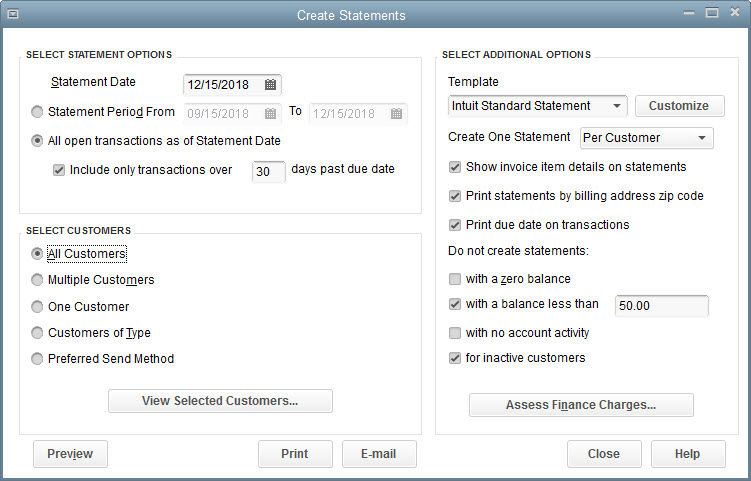
Comments